How to Use
How to Use Supports by Field
“Support Face-to-Face and Online”
SLA operates primarily on weekday afternoons during the school term. Available days and times vary by type of support and subject. For a detailed schedule, please check “Today’s SLA Activity Status.” SLA Support is conducted both face-to-face and online.
If You Prefer Face-to-Face Support
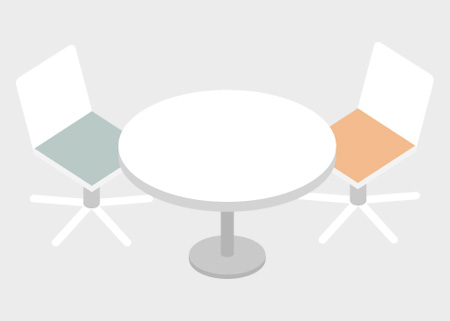
This takes place on the first floor of the Multimedia Education and Research Building on the Kawauchi North Campus.It can be used casually during free periods or after classes.
1.Check the Sign in Front of Building M!
You can check the subjects available for face-to-face consultation that day on the sign in front of the entrance to Building M. A list of SLA on standby for the day is also posted, so please take a look.
Guiding to “Today’s SLA Activity Status”?
2.Go to the SLA Support Counter
Face-to-face support does not require reservations. You can come and use the service anytime during operational hours.
3.Support Starts!
If there is an SLA available to take charge, we will respond immediately;otherwise, we will guide you in turn. During busy time, you will be given a“waiting card.”
Immediately prior to receiving support, you need to fill out a Google Form for Check-In (Record of Use). To fill out the form, you are required to log in with your DC email at Tohoku University.
First, let the SLA know what you want to consult about or ask.
If You Prefer Online Support
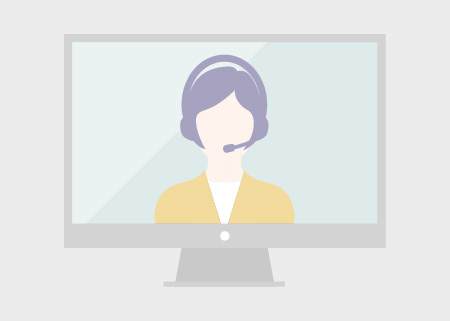
“Language & Writing Support” for English conversation, writing, and Japanese conversation is also available online. We use online meeting systems such as Google Meet and Zoom. Tohoku University’s DC mail is required for reservations and use.
1.Pre-booking via the website
Online “Language & Writing Support” requires advance booking. Select the subject and date you want to use and enter the necessary information to book. Note that only one booking at a time is allowed for both sites.
Language & Writing Support Reservation Page
・English Conversation
・Writing
・Japanese Conversation
2.Usage Instruction Email
On the day of use, you will receive an email with instructions, including the URL of the meeting room to be used.There are times when we contact you at the last minute, but please wait calmly even if the contact is last minute. If necessary, you can send related materials or reports through the form in the same email for smoother support.
3.Support Starts!
When it is time, enter the meeting room using the URL provided in the usage instruction email. Immediately prior to receiving support, you need to fill out a Google Form for Check-In (Record of Use). To fill out the form, you are required to log in with your DC email at Tohoku University.
First, let the SLA know what you want to consult or ask about, and your purpose to use SLA support. Turning on the camera during the session allows for better support.
Requests to Those Who Have Booked
If you cannot make it after booking, please cancel your reservation as soon as possible. If you are unsure how to cancel, please email or call the SLA Support Office. Continuous no-shows without contact may lead to the inability to use the service in the future.
Participating in Learning Events
We host learning-related events periodically.
When there is an event, information will be provided via the event information page.

